Sparta Token Creator
Introduction
Sparta Token Creator is the simplest way to create BEP-20 tokens. No coding required, mint tokens instantly. Anti-whale mechanisms, transaction fee rewards, honeypot-free code, and hyper-deflationary mechanics with automated liquidity and buyback - all best-in-class features included in the token generated. Sparta is also the most affordable platform. Not only that, but Sparta Token Creator provides free additional services such as setting up a liquidity pool.
Connecting Wallet
Wallets like Metamask will be detected and connected to automatically. For other wallets, please click on "Connect Wallet" button.
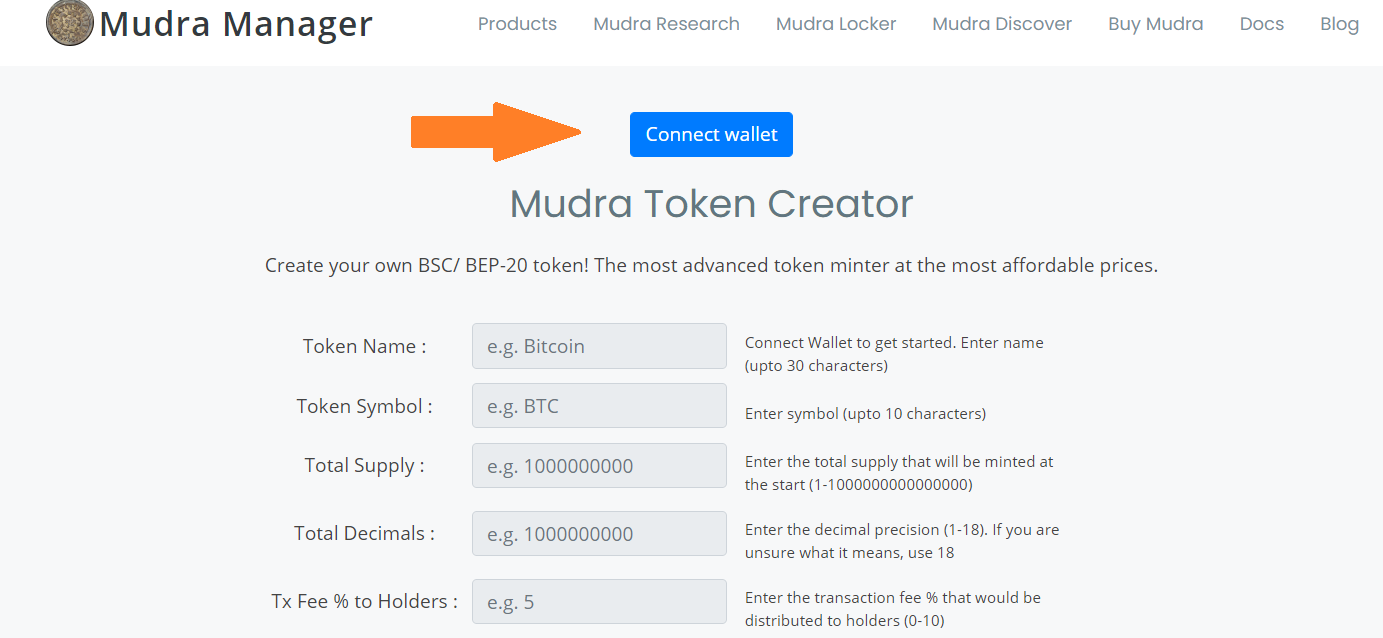
Once connected, it will show the connected account. In case of problems, please refresh the page.
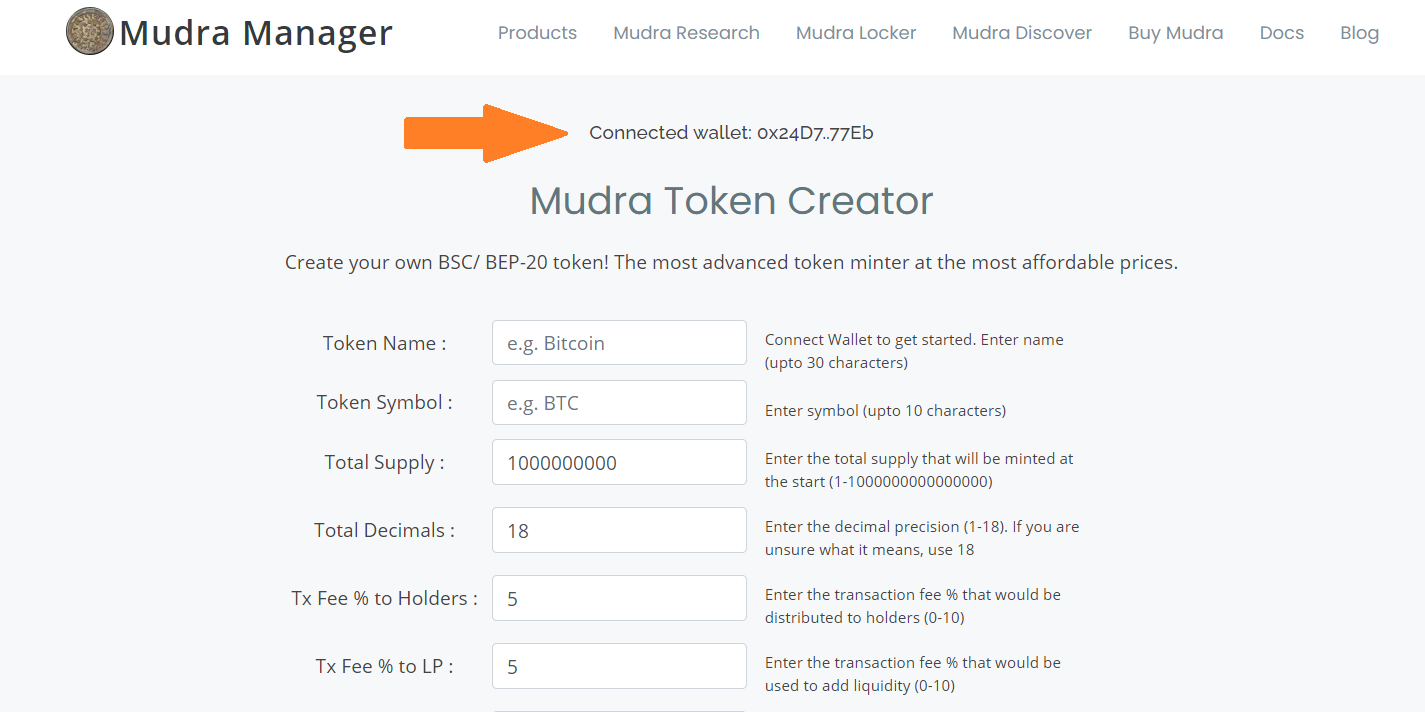
Create BEP-20 Token
You can create BSC/ BEP-20 tokens easily using Sparta Token Creator. Please ensure that your wallet is connected (see previous section)
Step 1: Enter all the token parameters. See next section to know more about these parameters.
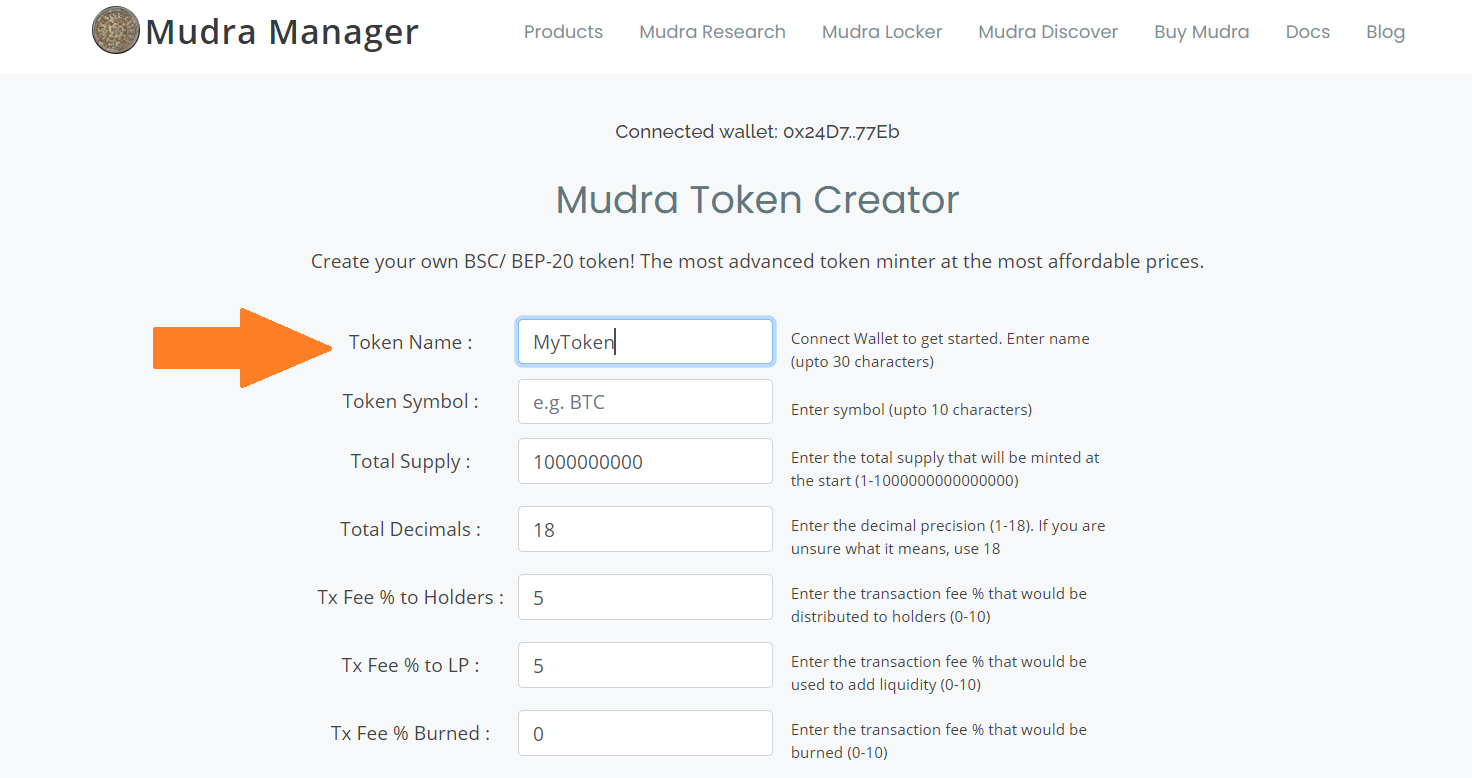
Step 2: Click on Create Token button.
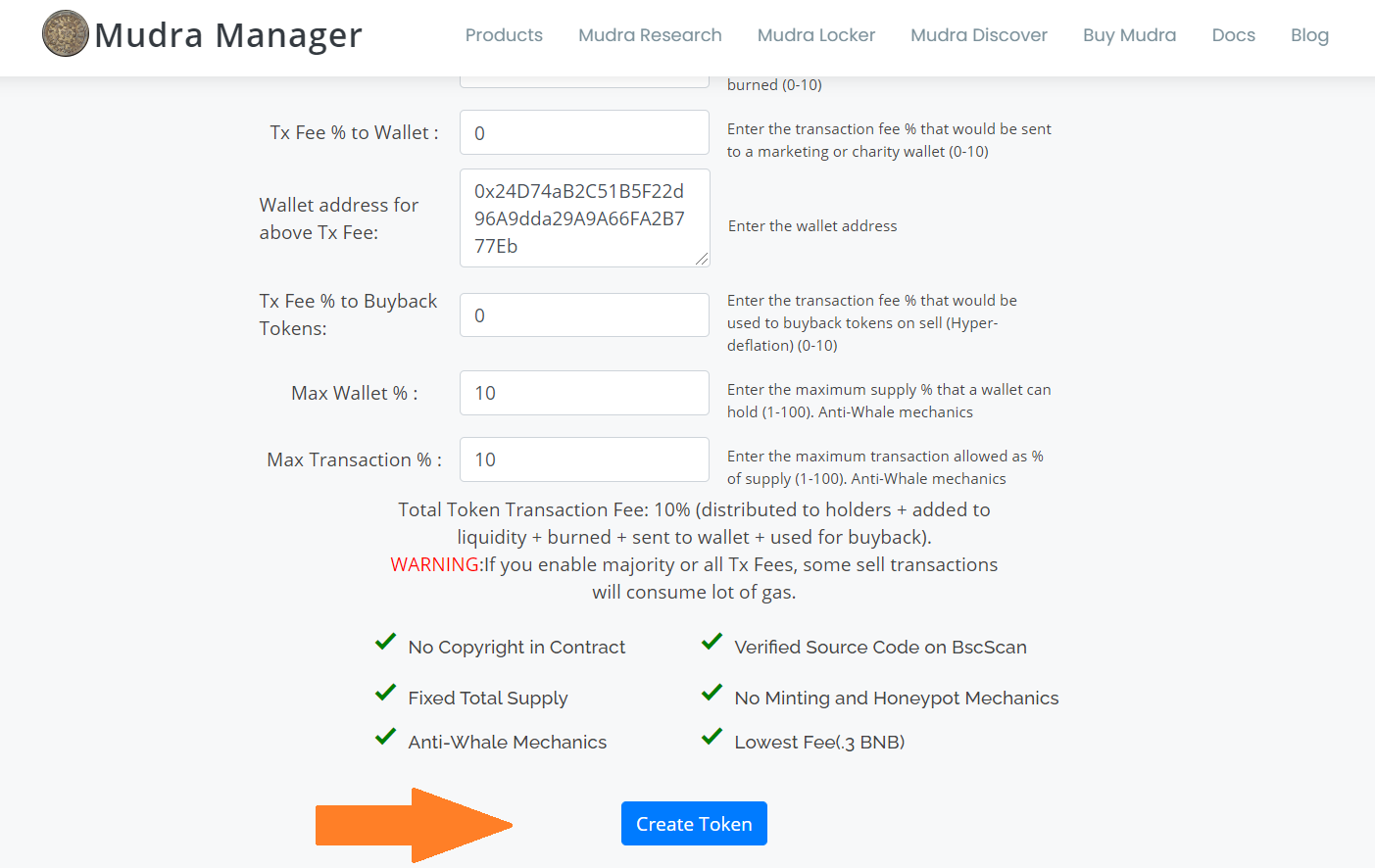
Step 3: Confirm the transaction from your wallet. Please note depending on your wallet the confirmation screen might look different.
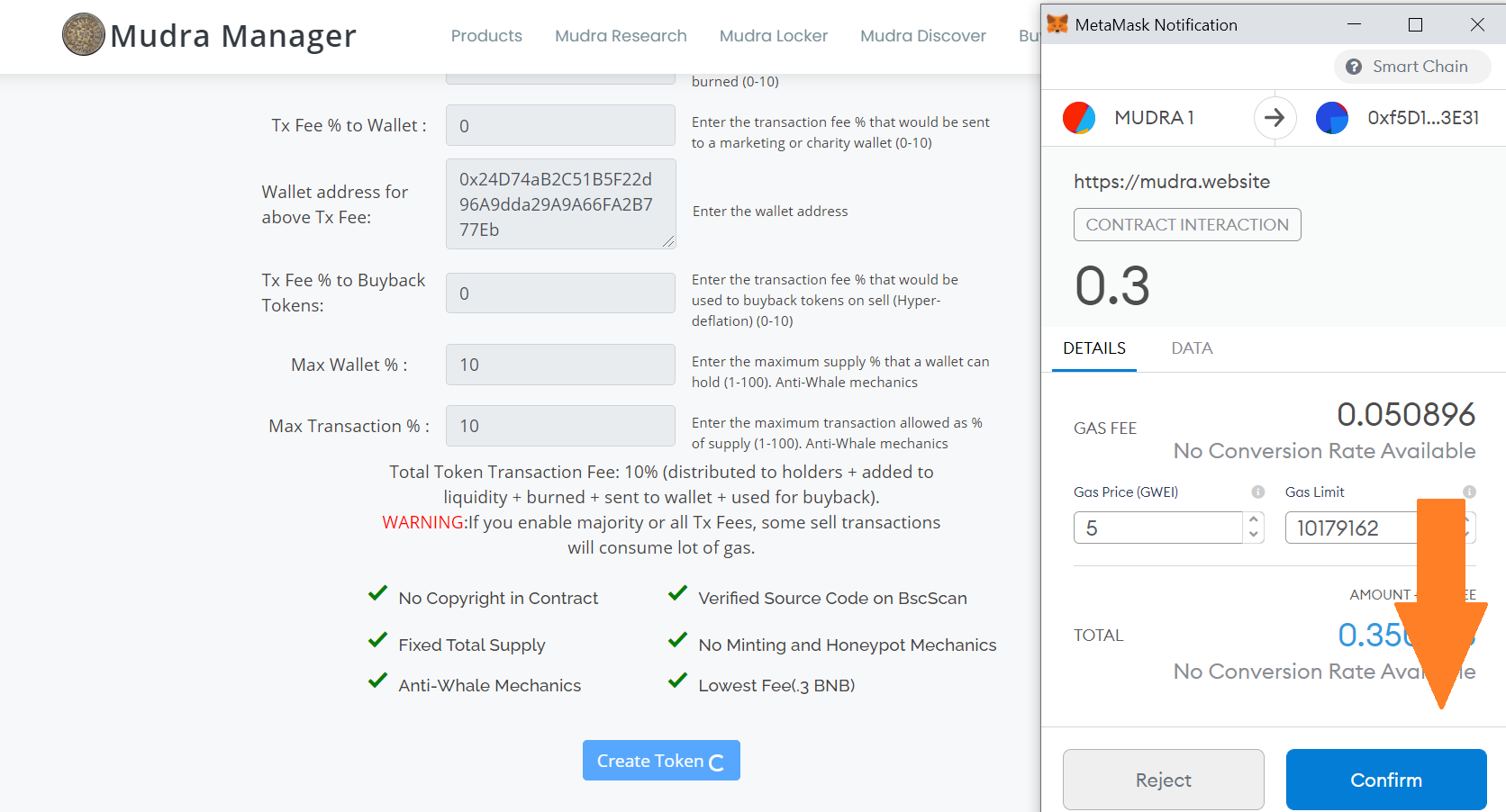
Step 4: Creation of token might take few seconds. You would see a successful message with a link to BscScan for the generated token
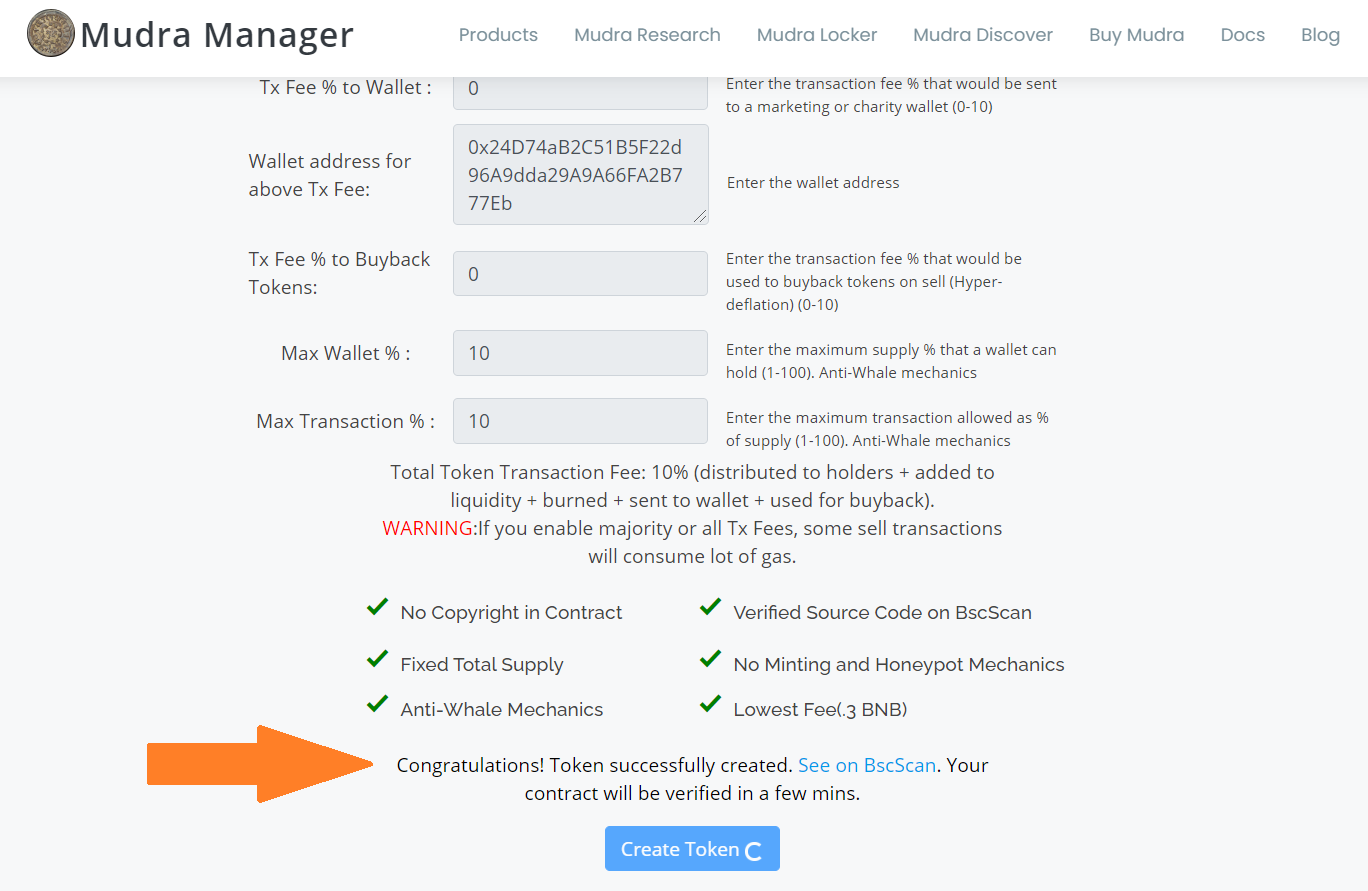
Step 5: The contract verification may continue for few more seconds and you will see a successful message once completed.
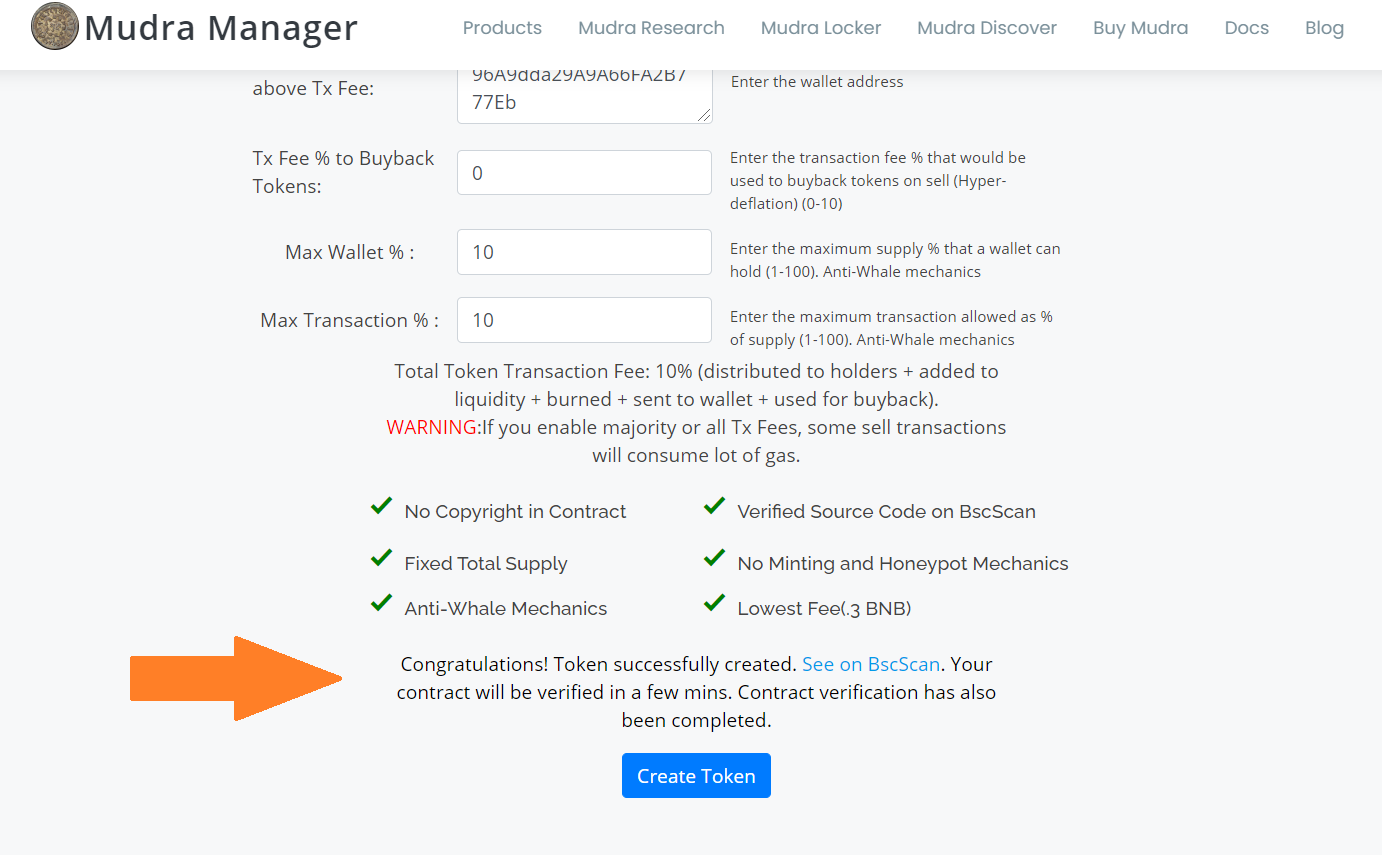
Token Parameters
You can configure these token parameters:
Token Name
The name of the token.
This is a mandatory parameter and any name up to 30 characters can be provided.
Token Symbol
The symbol of the token.
This is a mandatory parameter and any symbol up to 10 characters can be provided.
Total Supply
This is the total supply that will be minted at the start.
You can specify any value between 1 and 1000000000000000 (1 quadrillion). Minting is typically considered a bad practice for tokens, hence Sparta Token Creator only allows a fixed total supply.
Total Decimals
The decimal precision for your token.
Acceptable values are 1 to 18. For example, if you choose 2 as decimal precision, the smallest denomination would be a .01 token. This unit is known as wei and is similar to a penny (A U.S. dollar is only divisible into 100 units—pennies because the decimal precision is 2). If you are unsure what it means, use 18.
Tx Fee % to Holders
The transaction fee % distributed to holders.
Static rewards also know as yield incentivizes existing investors to hold the tokens. This fee will be collected from all transactions as a percentage of the transaction token amount and reflected to current holders.
You can choose between 0 to 10 percent and can change this fee after token mint.
Tx Fee % to LP
The transaction fee % used to add liquidity to PancakeSwap V2.
This mechanics automatically increases the liquidity pool, enhancing price stability and allowing for larger token trading volumes. The token mint adds a liquidity pool pair (token - BNB) in PancakeSwap v2. The fee will be collected from all transactions as a percentage of the transaction token amount. Once the contract holding exceeds 0.1% of total supply, an automated liquidity add will be executed on a sell transaction. During addition, the first half of the tokens are swapped with BNBs and then the next half and BNBs are used to add funds to the LP pool. This mechanics has been popular by SafeMoon.
You can choose between 0 to 10 percent and can change this fee after token mint.
Tx Fee % Burned
The transaction fee % that would be burned.
This decreases the supply of the token in circulation and is an deflationary mechanism to increase token prices. The fee will be collected from all transactions as a percentage of the transaction token amount and sent to the burn address (0x00...dead).
You can choose between 0 to 10 percent and can change this fee after token mint.
Tx Fee % to Wallet
The transaction fee % sent to a specified wallet.
This is commonly used to fund marketing or charity wallets. The fee will be collected from all transactions as a percentage of the transaction token amount and sent to the specified wallet address.
You can choose between 0 to 10 percent and can change this fee after token mint.
Wallet address for above Tx Fee
Enter the wallet address where the above transaction fee will be sent.
Tx Fee % to Buyback Tokens
The transaction fee % used to buyback tokens.
The phrase "buyback" is used in the stock market to denote when a company buys back its own stock on the open market, hence increasing the stock's value. When the market is experiencing selling, the transaction fees are used to buy back and burn tokens. These purchases not only add more value (BNBs) to the liquidity pool but also limit the overall circulating supply of tokens, causing the price to rise quickly and avoiding large dumps. Also known as hyper-deflationary, this mechanics has been made popular by tokens like EverRise.
The fee will be collected from all transactions as a percentage of the transaction token amount. Once the contract holding exceeds 0.1% of the total supply, automated swap will be executed on a sell transaction and BNB will be added to the token contract. Once the BNB balance of the contract exceeds 1 BNB, on a sell transaction 1% of the available BNB balance will be used to buy back tokens.
You can choose this fee to be between 0 to 10 percent and can change this fee after token mint.
Max Wallet %
The maximum supply percentage that a wallet can hold.
You don't want someone to just hoard all of your tokens, therefore putting a limit on how much a wallet can hold is essential. This is Anti-Whale mechanics.
You can specify a value between 1 to 100%. For example, if you specify 1 and the token total supply is 1000, the maximum wallet size can be 10 tokens (1% of 1000). Token owner is excluded from this limit.
Max Transaction %
The maximum supply percentage that a wallet can transfer.
You don't want someone to make a large sell transaction, causing your token price to plummet, therefore putting a limit on how much a wallet can transact is essential. This is Anti-Whale mechanics.
You can specify a value between 1 to 100%. For example, if you specify 1 and the token total supply is 1000, the maximum transaction size can be 10 tokens (1% of 1000). Token owner is excluded from this limit.
Note on Transaction Fees
Each transaction fee needs processing during collection and during execution of the associated mechanics. If you enable all the transaction fees (by setting a non-zero value), certain sell transactions, where most of the mechanics' execution will be triggered like buyback, may consume lot of gas
